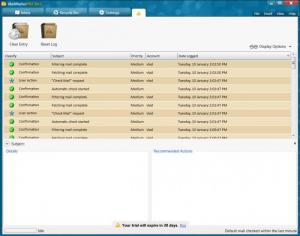MailWasher Pro
7.11.8
Size: 21.95 MB
Downloads: 8146
Platform: Windows (All Versions)
Nowadays, a lot of computer users are using emails to communicate and to send various files to each other. It's much faster and more convenient than sending actual letters, as they arrive instantly to their recipients. But the email, as it is so useful, it can also be dangerous. That's because a lot of hackers send numerous malicious emails, which if they are opened, may infect the recipient's computer with viruses. Besides that, a lot of marketing companies send unwanted emails to users, advertising and forcing them to buy a certain product. These types of unwanted and unsolicited emails are called spam and are becoming more and more dangerous. And even if these messages don't contain any viruses, they are still a problem, as they fill up the mailbox, mixing with safe and important emails, thus making them difficult to spot.
Fortunately, there is a program that can solve this problem and that's MailWasher Pro. It's basically a standalone email client that can extract all the messages from a mailbox and can automatically scan the ones that are considered spam. These messages are automatically selected, ready to be deleted.
The installation of MailWasher Pro is not a problem even for beginners, as the entire process is straightforward and completes in no time. Every version of Windows is supported for running this application.
The interface of MailWasher Pro has a nice graphical form, featuring large buttons and self-explanatory options. Beginners will not have trouble using them. After running the program for the first time, MailWasher Pro will scan for email clients installed in the system and will automatically import any email account configured by them. If no email client is found, then the user will be asked to manually configure his email account, in order for the program to extract messages from it. After completing this step, MailWasher Pro will download all the messages from the mailbox and will automatically scan each one of them, pointing out the ones that are considered spam. These messages can be then deleted by the user.
Deleted messages will be transferred into the recycle bin, from where they can be restored or removed permanently. The program can be configured to automatically scan for new messages at predefined intervals of time. Notifications for new messages can be displayed in various modes, by showing a message or playing a certain sound.
Besides configuring the functionality, the user can also modify the look and feel of MailWasher Pro. Thus, he can choose various colors for the interface and can set the appearance of the inbox and the recycle bin. An event log can be displayed, containing all the program's actions.
Pros
It can work with almost any type of email account. It also has a nice looking and intuitive interface that can be used even by beginners.
Cons
The program can be used to extract emails from the mailbox, but it cannot send messages. MailWasher Pro is a great program that can efficiently remove spam out of any email account.
MailWasher Pro
7.11.8
Download
MailWasher Pro Awards

MailWasher Pro Editor’s Review Rating
MailWasher Pro has been reviewed by Jerome Johnston on 01 Feb 2012. Based on the user interface, features and complexity, Findmysoft has rated MailWasher Pro 4 out of 5 stars, naming it Excellent